-
Grab the following zip from the Downloads page:
windows-auto.zip
Unzip in a convenient location. -
Edit the file shareGPS.bat and change the variables to
match your setup. You need the following:
- ADB location (USB only)
- com2tcp location
- com2tcp IP address (127.0.0.1 if using USB)
- Local Port (for TCP this will be the Share GPS port)
- Mobile Port (USB only, Share GPS port)
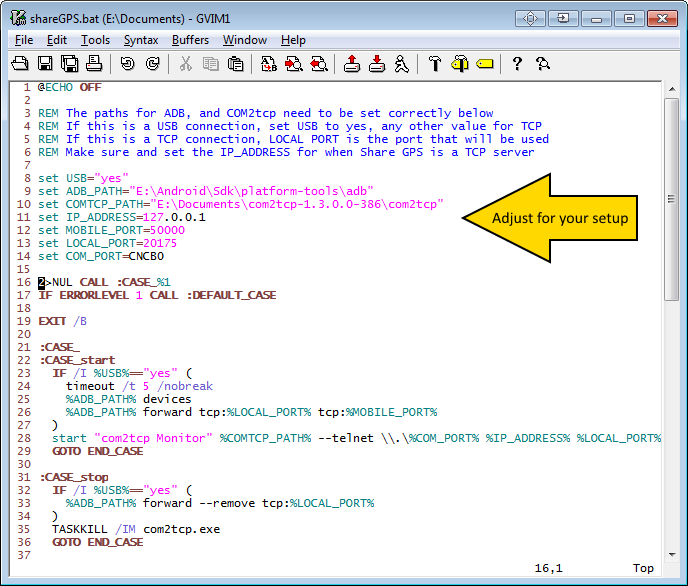
-
You should now be able to run shareGPS.bat by double
clicking it (it can also be run from the command prompt
with the start argument. It will start ADB (for USB
connections) and begin port forwarding. Then com2tcp
will be started in a command window so you can monitor
what is happening. When using USB, be sure you have
authorized the computer with the mobile as shown
below.
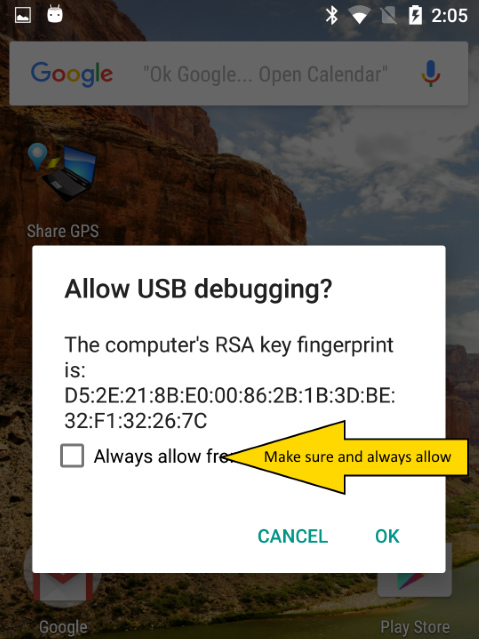
- It is now possible to run the mapping application on the com port that was setup during your com0com setup.
-
If you run shareGPS.bat with a command argument of stop,
it will end the com2tcp process and end adb forwarding
when using USB.
shareGPS stop - For USB connections, it is possible to have things setup automatically when the user plugs the mobile in. In the zip package, there are two xml files. These are Task Scheduler export files and with a little editing, these can be used in your setup. One is called when the mobile is plugged in, the other when the mobile is unplugged.
-
The USB device instance of the mobile is needed. This
can be obtained from a couple of places. The best place
to look is the Event Viewer after you plug and unplug
the phone. Another place to check is the Device Manager,
under Portable Devices, the mobile should be there.
-
The Event Viewer is located under Administrative
Tools. Check the following log after plugging in
and unplugging the phone:
Application and Service Logs->Microsoft-> Windows->DriverFrameworks-UserMode->OperationalCheck for a 2003 event (during plug in) and 2102 event (during unplug) and look at the USB instance. In the XML view, this will will show under UserData, UMDFHostDevice.
- When checking Device Manager, select the mobile under portable devices and go to the Details tab. From there select the Device Instance Path.
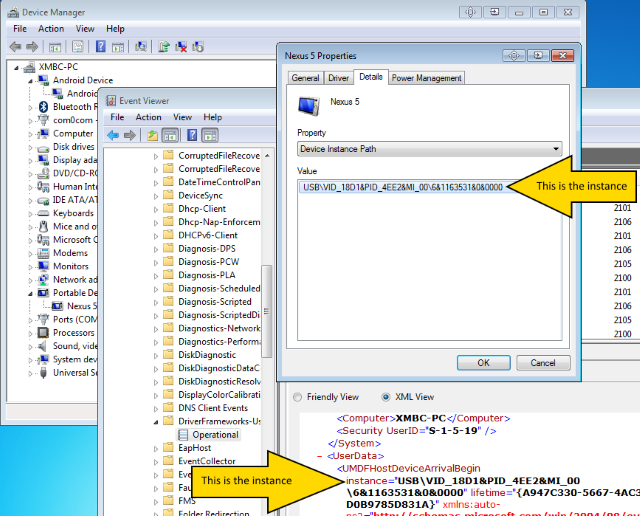
-
The Event Viewer is located under Administrative
Tools. Check the following log after plugging in
and unplugging the phone:
- Now it is possible to edit the XML files with the USB instance found in the previous step. AN IMPORTANT NOTE: You must replace the ampersand sign (&) with & as you will find in the example files.
- Edit the location of the ShareGPS.bat script in both xml files as well under the Exec->Command section.
- Next, edit the UserId section with your Domain\User or MachineName\User.
- Open up Task Scheduler from Administrative tools. Right click on Task Scheduler in left pane and select import. Import both of the files.
- Now, when the mobile is inserted, adb will start and begin forwarding, and a command window for com2tcp will open so you can monitor what is happening as you connect. When the mobile is unplugged, the com2tcp window will be killed and adb will revert forwarding.
- If having issues, use Task Scheduler to run the tasks and make sure that works. You can also check the History tab of the task to make sure it is getting triggered on USB plug in.